What is MU GRAD TEST Online
MU GRAD TEST ONLINE (Trial System) is an online English Proficiency Examination for Mahidol University graduate students (both Thai and international programs) who must pass the English Competency Standards of the Faculty of Graduate Studies, Mahidol University prior to their graduation according to the Announcement of English Competence Standards of Faculty of Graduate Studies, Mahidol University B.E. 2558.
MU GRAD TEST ONLINE (100 questions - 3 hours) consists of 4 parts as follows :
Section 1 : Listening Comprehension (20 marks; 20 questions; 30 minutes)
Instructions : You will hear short and long conversations,
lectures, and news; after that, choose the best answer for each question.
Section 2 : Grammar and Error Identification (20 marks; 20 questions; 30 minutes)
Part 1 : Error Identification (10 marks; 10 questions)Instructions: Choose the alternative (a, b, c, or d)
that is grammatically incorrect.
Part 2 : Sentence Identification (10 marks; 10 questions)
Instructions : Choose the alternative (a, b, c, or d)
that contains the grammatically correct sentence.
Section 3 : Vocabulary and Reading Comprehension (40 marks; 40 questions; 60 minutes)
Part 1 : Synonymous Vocabulary (10 marks; 10 questions)Instructions: Choose the alternative (a, b, c, or d) that is
closest in meaning to the underlined word.
Part 2 : Reading Comprehension (30 marks; 30 questions)
Instructions: Read each short and long passage carefully and choose the best answer for each question.
Section 4 : Writing (20 marks - 60 minutes)
: you will be asked to writea well-organized and well-substantiated essay containing
350 – 400 words on ONLY ONE of the four topics.
REMARK : The students who attend the test on the dates specified above will be exempted from the registration fee, and can use the test results for English competence standard for Graduate programs, Mahidol University.
How to do MU GRAD TEST Online
1. Log in with the provided username and password.2. Test your headphones by clicking the headphone button on the left-hand side of the monitor. The volume can be adjusted on the headphone cord or on the volume icon on the monitor.
3. Click "Test Example" to test the online system.
4. Click "Start Examination Test" to begin the examination.
5. Your remaining time is running on the right of the monitor. Your progress is displayed on the progressive bar (orange bar) on the middle top of the monitor.
6. Except for Section 1: Listening, your remaining time will be added to the following sections.
7. Click "SUBMIT" when you have already finished each part. After clicking the button, you are NOT allowed to do anything more in the section.
REMARK : The examinees must be punctual. If the examinees arrive late, they will not be allowed to enter the examination room.